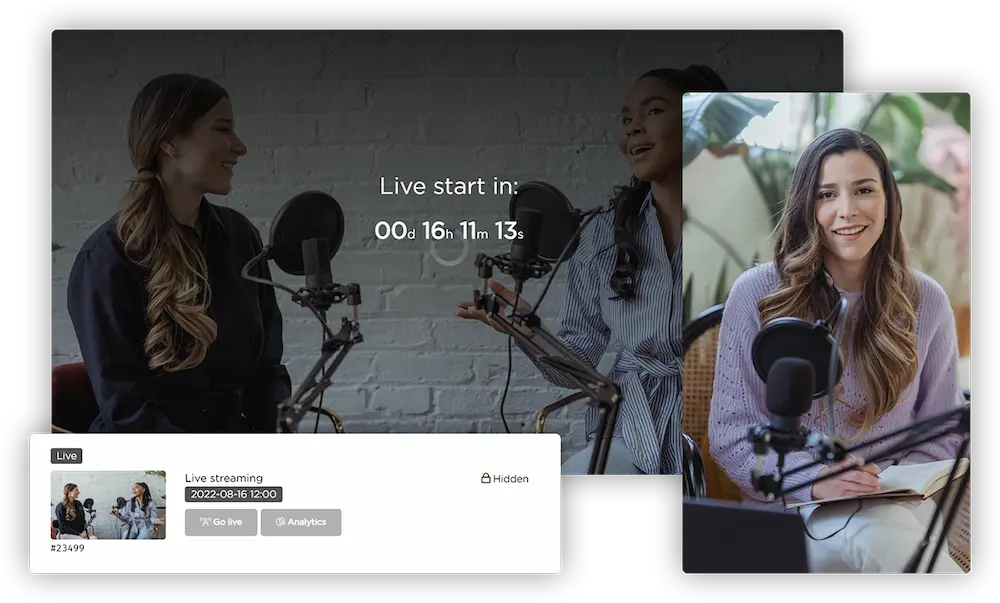
There are a lot of terms hurling around lately. As it turns out, one such term is ‘Webcasting”. A webcast surely sounds interesting. But what is webcasting? And how can you start one?
In this blog, we will delve deeper into what is a webcast, what is its purpose, its technicalities, examples, and how it is different from contemporary broadcasting formats.

So, let’s begin!
Derived from two terms, namely “web” and “broadcasting”, webcasting is a one-to-many video broadcast. It delivers live or on-demand videos across multiple locations and devices.
You can think of webcasting this way. Like TV channels broadcast from a TV station and deliver videos to their viewers via a cable or DTH network, webcasts are broadcasted from an internet-connected device. They’re then delivered to viewers on their smartphones, tabs, laptops, and smart TVs using an OTT solution. Like TV channels, these broadcasts could be live or pre-recorded shows and series.

Webcasts are becoming popular these days because they’ve democratized the entire video streaming market. While video production, editing, and dissemination was limited to a handful of people a decade ago, anyone with the access to the internet and relevant tools (such as editing software, video CMS, webcasting or live streaming solution, etc.) can now make a dent in the video universe.
It’s an exciting development as, on one hand, it makes video production and distribution easy (even using a smartphone), on the other hand, it gives rise to rich and unique content to content consumers which was previously not possible.
Now that we've understand what is webcasting, let's understand its purpose and different use cases.
The core objective of a webcast is similar to that of any broadcasting event, i.e. to ensure maximum reach and availability. Their other purposes can vary depending on the unique use case that a webcast is used for.
Some of the popular use cases for webcasts include:
Public events such as carnivals, parades, trade fairs, political rallies, conventions, fundraising events, and so on are webcasted for maximum exposure. Similarly, corporate events such as Annual General Meetings (AGMs) and press releases can also be live streamed to increase viewership.

As the reach of digital media increases, entertainment industry is emerging in its all-new avatar. For instance, we are observing the rise of regional content creators who are gripping audiences with their compelling narratives. One such example is “La Casa de Papel”, or “Money Heist”, as we popularly know it now. The TV series was on verge of being discontinued before its Netflix acquisition. Without any special promotion, it was uploaded on the platform started trending. The rest is history. Today, it has become a part of the global pop culture.
Similarly, creators can launch their dedicated channels and build series with leading OTT solutions providers, and monetize them to earn superior revenues. In short, webcasting has opened up opportunities for the entire value chain.

Education is another segment that has received a major boost with webcasting. Educational institutes – including schools and universities – are today developing online courses. While these courses can be taken by students irrespective of their time and location, the recorded lectures and live classes can also be backed with quizzes, reference materials, live questions, and graded assignments to ensure superior engagement and maximum knowledge retention. This way, students can also acquire the relevant certifications and degrees at a comparatively lower cost while their schools and colleges can accommodate more students simultaneously.
Webcasting has further empowered teachers, domain specialists, edupreneurs, and mentors to tap online audiences for specialized courses and programs.
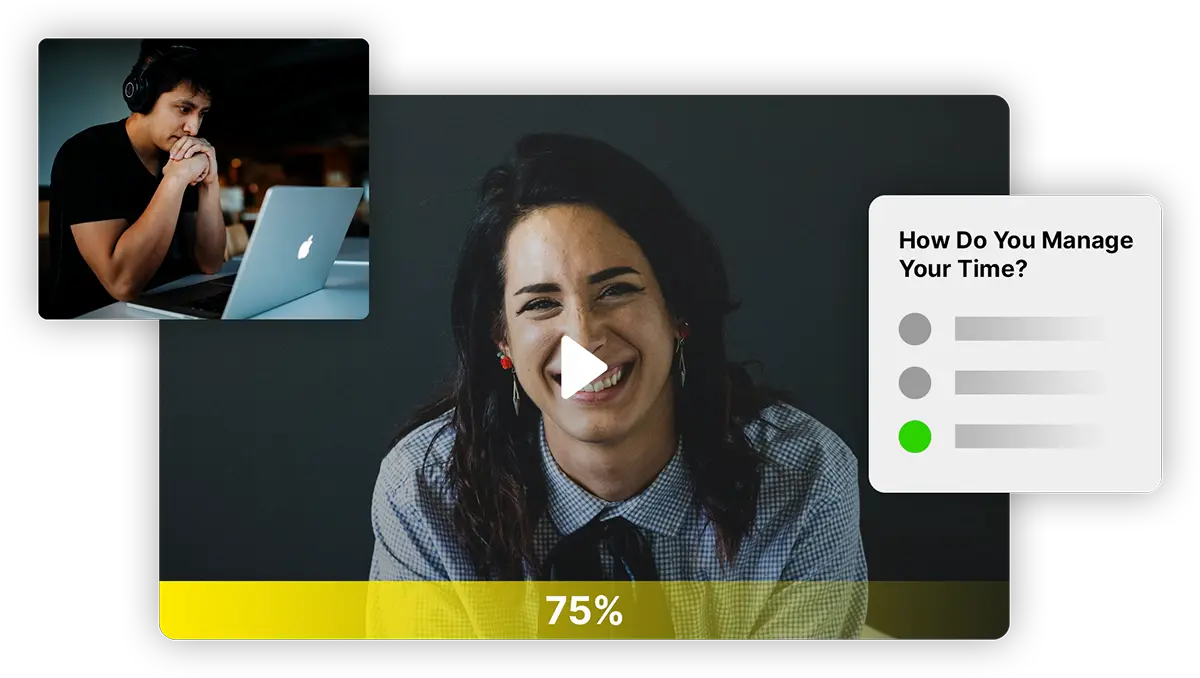
Have you ever been to a Zumba class? There, a Zumba trainer keeps performing a set of moves that the entire class then emulates. The same holds for yoga, pilates, HIIT workouts, meditation, and other use cases. So, webcasting is the next logical step that many health & wellness studios are now taking. It gives them greater exposure without maintaining a physical location and being limited to its vicinity.

Today, it has become integral for every business to keep its customers engaged and informed, especially around its products and services. And, in the digital world, there are no store managers to look after the customers, explaining the tiniest of details if a customer needs an explaination or demonstration. This is the flipside of going digital.
Thankfully, there’s also a solution. Video plays a vital role here. Videos – including explainers, how-to guides, promotional materials, and so forth – are used by businesses to address such need-gaps. These marketing materials make a sizable difference when it comes to customer experience and customer satisfaction.
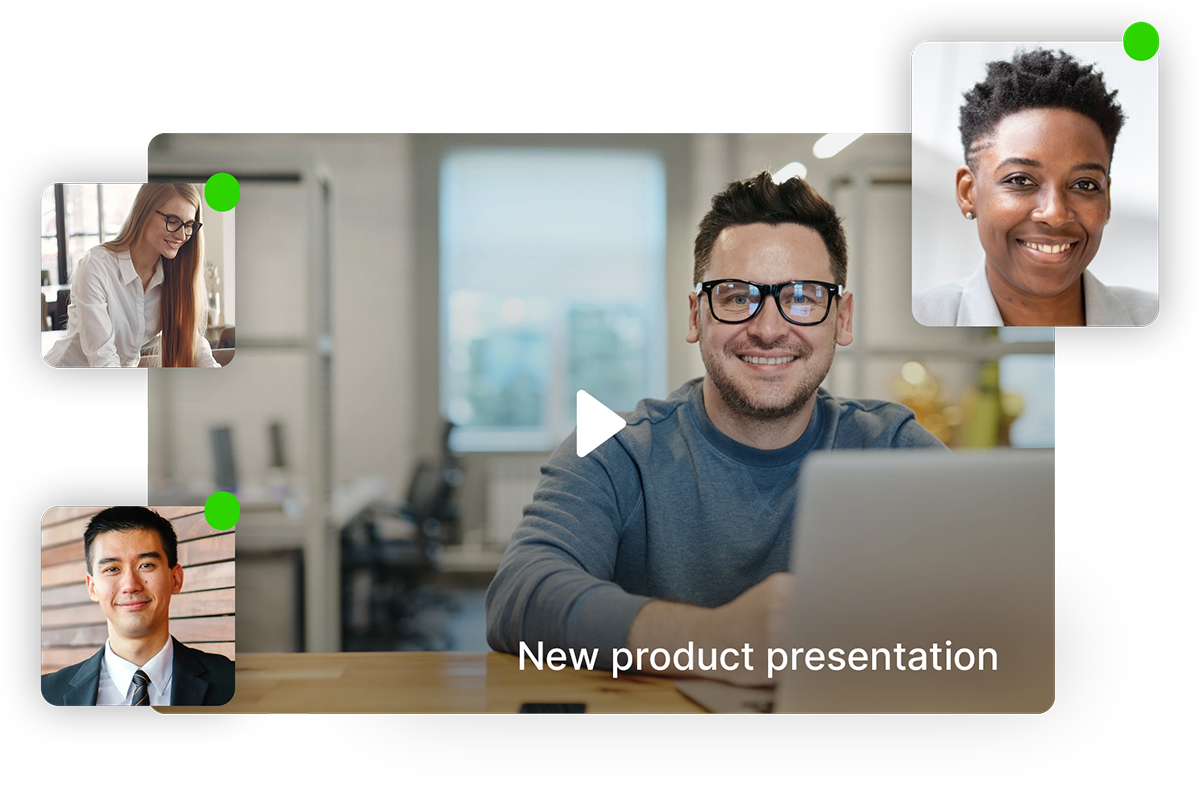
It is now commonplace for ceremonial functions – such as marriages, church services, anniversaries, birthdays, etc. – to live stream. The live streaming links are shared with friends and family to join in on the action, even if they are thousand miles apart! People can also attend church services and other events despite a busy schedule. It equips them with more flexibility and convenience.

While owning a TV channel can be expensive (and somewhat redundant as TV channels take away flexibility from the viewers), people can launch their private OTT channels without breaking their bank.
Some OTT solution providers like Teyuto take everything a notch above. They make it easier for people to do so with drag-and-drop channel builders while introducing unparalleled customizations. They also help you build white-label apps for smartphones, smart TVs, etc., and provide support for Chromecast and AirPlay. With third-party integrations, you can even keep a lean team and automate several operations.
Although webcasting is interchangeably used with live streaming, there’s a key difference between the two broadcasting formats. Live streaming implies the distribution of a live video, wherein video streams are not available after they’re broadcasted unless recorded in advance. This can also be the case with a webcast, however, webcasts also include on-demand videos (such as coding tutorials, web series, etc.), which typically is not the case with live streams.
It’s also easy to confuse webcasting with webinars and web conferencing. A webinar is a sub-segment of webcasting that involves web-based seminars, whereas, web conferencing is a many-to-many interaction and a webcast is a one-to-many interaction.
In short, any one-way video stream that you watch online is a webcast. It’s not a two- or multi-way video communication.
All webcasts involve the following step, give or take some. The final flow chart depends on the unique use case a webcast is used for. These steps include:
Video development for a webcast can either be in real-time or as a part of the video production. The process consists of the following steps.
Well-produced videos generally follow a storyline, even if it may not appear so. For instance, live streaming videos are generally scripted, especially when the streamer delves into a highly complex issue.
So, nearly all webcasts begin with storyboarding. It also helps the content creator set the tone and tempo of the webcast while keeping everything easy to digest. The storyboarding process also helps creators determine the content that they will need to develop or curate.
Leaving animated or illustration-based videos, all webcasts involve a video recording device. This device can be a professional camera (such as a DSLR), a web camera, an action camera (GoPro), a smartphone, or any other digital video recording device.
The video can also be based on animated content and/or illustrations. Special effects can also add more depth to a webcast. Special effects can also be used in live streams.
Based on the narrative and the storyline, the voiceovers are created.
This is generally the last piece of the video development puzzle. Videos, animations, voiceovers, and soundtracks are blended together and edited to create a production-level video. In live streams, camera angles can be altered to offer a more immersive video-viewing experience.
Now that the video is ready, it is webcasted using a server. This server could be an internet-connected device or a dedicated Content Delivery Network (CDN) hosting relevant files. Here are the steps involved:
The video is stored on an internet-connected device. Its constant connectivity ensures that the video is readily available for transmission whenever needed.
Video is transmitted to the end-user via public or private internet. The best webcasting practices involve transmission through a data center closest to the end-user. Doing so minimizes latency or the delay in video transmission.
Behind the scenes, relevant statistics are gathered to measure the performance of the video. These statistics can range from total reach, viewing time, and interactions of a user to the landing views, registered users, and total income.

It is advised to use a leading Video CMS solution that is compliant with GDPR for your webcasting. It ensures quick delivery to any device anywhere across your target geographies while adhering to all relevant compliances.
To begin webcasting, you will first need to zero in on what webcasting platform you want to build. Some of the points to consider include:
Once you've figured these things out, you need a webcasting distribution platform. Follow these steps to start webcasting with Teyuto.

Now, you’re ready to rock and roll. Well, almost. Just jump to the “Customize Your Channel and Generate Coupons” section.
.webp)


Your video player can be further customized with brand references and logos with Teyuto. To do so, you will need to have a “Custom” plan or integrate using API.

You can create a white-label app like Netflix, Hulu, or Amazon Prime, thereby delivering your video content to your audience seamlessly using Teyuto. To do so, follow these steps:

Now, you just have to go live based on your content schedule and keep updating the video content. You will receive detailed insights and revenue reports to guide your strategy with informed decision-making. Payment-related data – such as subscriptions, cancellations, fixed purchases, and abandoned carts – is also available in your “Payments” section.
Throughout your journey, you can contact Teyuto’s support team using the chatbox on your screen or the Teyuto Help Desk. Teyuto goes an extra mile serving your needs. So, you can also recommend features or suggest updates.

Today, the internet has changed nearly every facet of our lives. From the way we work to how we communicate, collaborate, learn, and even entertain ourselves, life has become unfathomable without the internet. It barely matters now if you’re a big business or a home tutor engaging high school students. If you aren’t discoverable on the internet, your possibilities are very slim. And, they also tend to shrink with time.
A survey by Think with Google indicated that more than half of the offline shoppers (55%) make their in-store purchases after watching an online video. The study also revealed that 84% of their purchase decisions were directly influenced by the video of a brand or organization.
It goes without saying then that videos are becoming important irrespective of the context. And why wouldn’t they? After all, they improve accessibility, reach, and engagement.
After your in-person meeting or a phone call with you prospective client, the first thing that anyone does is search you on Google. If you don’t have a digital presence, the balance is already tipped against your favor. But, on the flip side, if you maintain even a minimal digital presence, you are already one step closer to your next big break. You never know who is searching for you. Good luck!
To know more, visit teyuto.com/

Enjoyed this read?